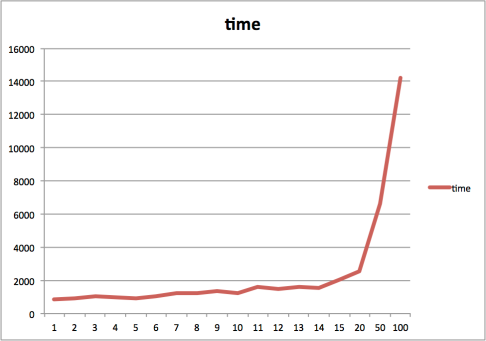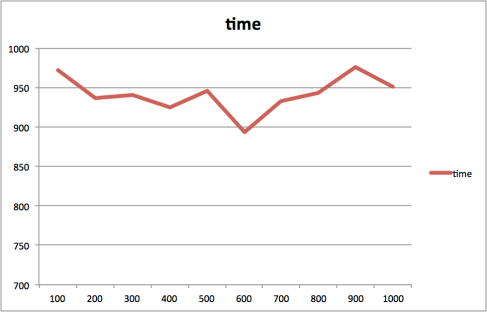Be default function keys of apple keyboard serve as multimedia keys (media control, volume up/down) without fn key. But these F1,F2,… keys are more often used during coding/debugging rather than media control. To change them back to F1,F2.. see following post:
https://www.dalemacartney.com/2013/06/14/changing-the-default-function-key-behaviour-in-fedora/